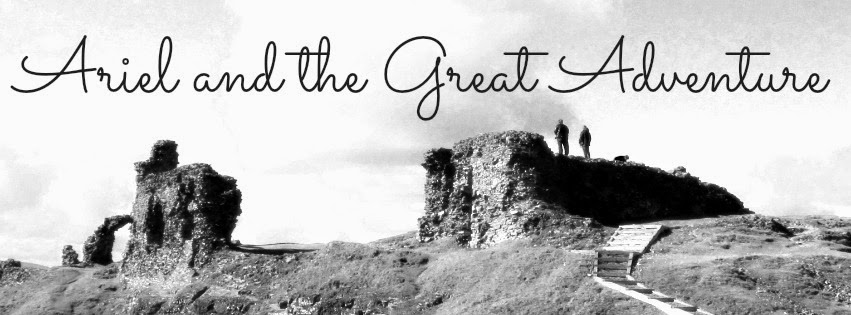3D work in Comics
I came across an interesting notion that Z-brush could be
used not only for illustration, a fact which I had come across before, but for
comics. This is something that I hadn’t considered before I began researching this
topic. I am very intruded with the way that comics are made, and the idea that
I can make set pieces that I can turn and maneuver to fit a shot is something that
is very intriguing to me.
The process doesn’t seem hard, though it does look like it
would take some time to do. It is half a trick of the lighting system, and half
the work of particular shaders from what I understand. The combination of these
things is what will create stylized renders. This can be anything from line
art, to more complex images.
Above is an image of a 3D model made in Zbrush that is
rendered out to look like line art. This was a common concept that I found. Below
is an image that was made in with both Zbrush and Photoshop. You can find out
more about it here.
After reading up on this concept and watching several videos, I decided to give it a try. However, I quickly realized that Zbrush doesn’t come equipped with materials that will do stylized renders in the vein of comic illustration that I researched. This means that the material either needed to be found on the internet, or be created by the user. Since I have never created materials from scratch, I did not try that, as I wanted to focus on how they interacted with a mesh. Instead I took an existing material and changed its texture. I did this first with the outline material, inversing the white on black to black on white.
I quickly saw that this wouldn’t work well with all models. This kind of ‘inking’ is meant for models that have more to their edges. After the human, I turned to a of a hard surface model to compare the difference and found that the greater detailed model did allow for more lines to show, which in turn allowed the render to look better. It helped as well hat I had edited the material, using the sliders in a drop down menu to bring out different effects.
After I had done all I could do with the materials available
to me, I found a couple online that I decided to try out. It was amazing to me how man different ways a single material could be applied. Though the following may not look it, they are the
same material. I changed some of the settings on the material without changing any
textures, and was able to come up with this.
After researching this kind of use for Zbrush, I have to say
that I am surprised that I hadn’t come across it before. I think this something
that I would like to do more of, as I can already imagine how stylized rendering
could change the way I plan out comics. I feel as if a new possibility has just opened up before me, and am interested to see where it leads.